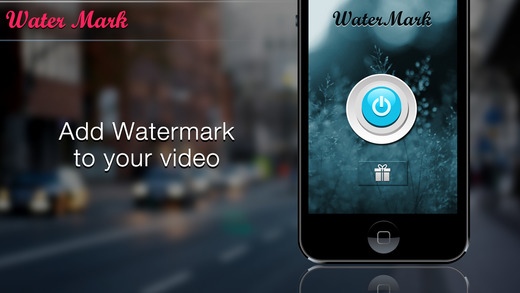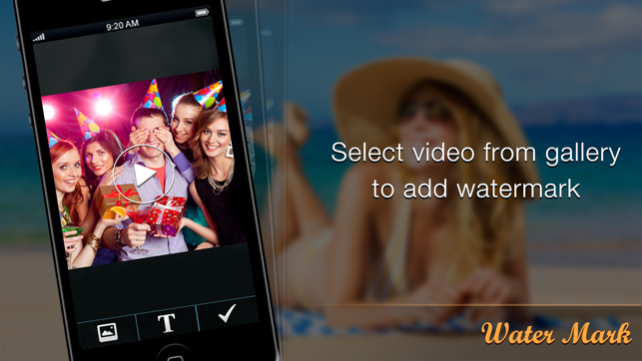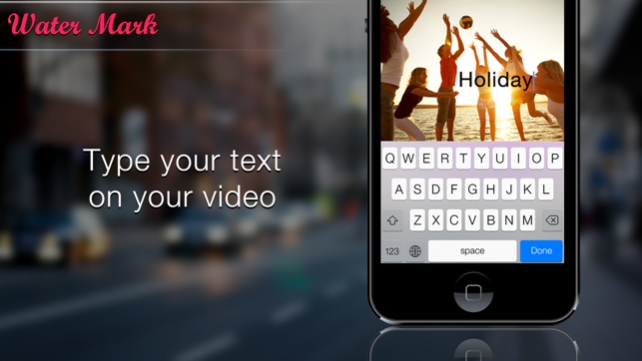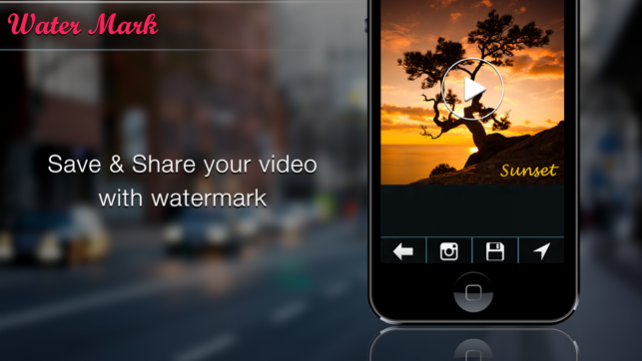Video Watermark Edit 1.3
Continue to app
Free Version
Publisher Description
Video Watermark App- With our free video watermarking app you can easily add watermark to any of your videos. Adding water mark to videos with our app is dead simple process. All you need to do is, just Type the Text that you need to add on any video as watermark and change the transparency percentage of that text so that watermark won’t hide your video. ****Key Features you can find on our FREE Video Watermark App**** √ Add watermark/text to your Video Easily √ You can change the font size of the watermark/text as per your wish √ You can change the color of the watermark/text as per your wish √ You can choose lots of font styles to make your watermark on video even more appealing √ Easily share your video on social networking sites with our inbuilt social sharing option. **** Here is the step by step process to add Watermark on Videos with our App **** 1. Select the video that you want to add watermark from gallery 2. Write a text on your video which you want it to be as your watermark 3. Choose color of the watermark text, Font style of watermark text and size to your watermark text 4. Adjust the watermark position on video as per your wish 5. Preview the watermarked video 6. Once you are done share it to your social networks If you are an YouTube, instagram or Vine user and share/upload videos regularly, then you should try our video water marking app to get credits on your share. Of Course it is not limited to YouTube, instagram or vine shares, you can add watermark and share it on any social networking site you want and always get credits for your work. So still reading? Go ahead and download our Free and best Video Watermark App on itunes to add watermark to your video. You have nothing to loose. [[[ Download Video Watermark App Now ]]]
9 Oct 2017 Version 1.3 *Bug Fix
About Video Watermark Edit
Video Watermark Edit is a free app for iOS published in the Screen Capture list of apps, part of Graphic Apps.
The company that develops Video Watermark Edit is out thinking limited. The latest version released by its developer is 1.3.
To install Video Watermark Edit on your iOS device, just click the green Continue To App button above to start the installation process. The app is listed on our website since 2017-10-09 and was downloaded 8 times. We have already checked if the download link is safe, however for your own protection we recommend that you scan the downloaded app with your antivirus. Your antivirus may detect the Video Watermark Edit as malware if the download link is broken.
How to install Video Watermark Edit on your iOS device:
- Click on the Continue To App button on our website. This will redirect you to the App Store.
- Once the Video Watermark Edit is shown in the iTunes listing of your iOS device, you can start its download and installation. Tap on the GET button to the right of the app to start downloading it.
- If you are not logged-in the iOS appstore app, you'll be prompted for your your Apple ID and/or password.
- After Video Watermark Edit is downloaded, you'll see an INSTALL button to the right. Tap on it to start the actual installation of the iOS app.
- Once installation is finished you can tap on the OPEN button to start it. Its icon will also be added to your device home screen.